How to set Account lockout threshold on Windows 10 for local accounts
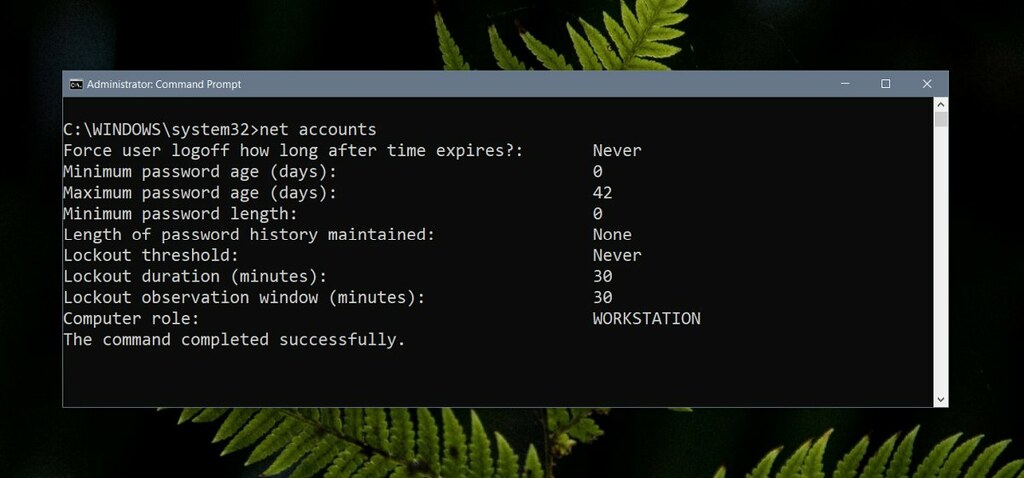
Passwords have become necessary to lock devices whether they’re desktops or smartphones. Passwords for devices can be guessed especially if someone is able to watch you enter a password or knows you well enough to make a few guesses and get it right. To safe guard against this, you can lock Windows 10 after the failed login attempts exceed a certain number by setting the account lockout threshold. This security measure is, unfortunately, only available if you use a local account on Windows 10.
Upvote Button is generating. Wait for 5 Seconds
Trendy Startups

Submission Since : 04/23/2019 | Interaction : 02/21/2026
Follow Us
We are community of makers, early adopters, bloggers and Many More.
Follow on Twitter
Follow our Page
Subscribe our Channel
Join our Community
Get the Newsletter
Never miss the next big thing. Get our newsletter!




